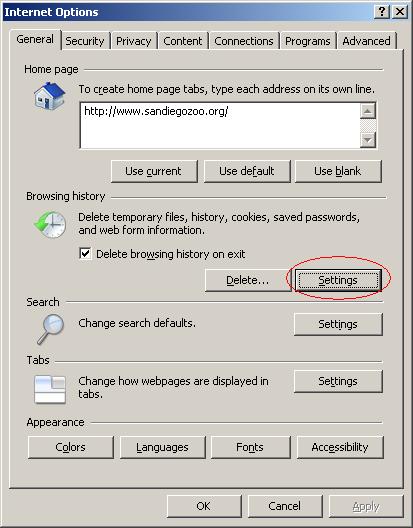Web Browser Help
Jump to navigation
Jump to search
To ensure your computers are getting the most up to date web session, on your internet browser window, please click Tools > Internet Options and you should see the following display for Internet Explorer.
1.Click on Settings
2.Select “Every time I visit the webpage”
3.Click “OK” until you complete saving the changes