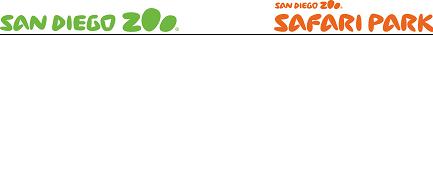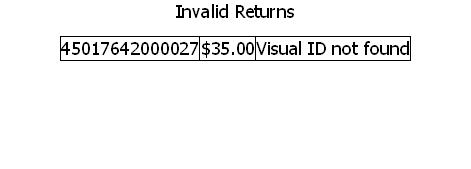RBO FAQ
San Diego Zoo Reseller Box Office Frequently Asked Questions
1. If a ticket that was issued through Reseller Box Office is lost, stolen or damaged can it be reprinted?
- A: No. RBO tickets are just like a hard ticket once issued.
2. When do RBO tickets expire?
- A: RBO admission tickets expire one year from the date of issue with exception to any promotional ticket. Memberships expire at the end of the calendar year.
3. Can RBO request guest names when printing tickets?
- A: RBO has the ability to request names however if enabled requires it for each ticket for every RBO customer. Since many purchasers do not know the names of all the guests that tickets will be provided to we have determined this is a feature presents challenges that the majority of RBO customers prefer to not use this option.
4. Do RBO tickets require the guest to exchange the ticket prior to arriving at an entrance gate?
- A: RBO tickets are physical tickets with a scannable bar code. The guest may go directly to the gate for entrance.
5. What if the ticket number cannot be found?
- A: Please follow the steps listed below
There may be cases where a RBO client is unable to return a ticket or check if it is valid because the Visual ID is not found. Please verify the following:
The Visual ID is:
User is entering the unique Visual ID - i.e. – Two Adult / Two Child tickets sold 45017642000029 45017642000030 45018642000031 45018642000032
When returning multiple tickets and the Visual IDs appear in sequence (in this example - 29, 30, 31, 32), it is very easy for the user to enter the full first Visual ID and copy and paste the additional three ticket numbers and just edit the last two digits. Note, however that the beginning of the Visual IDs are unique to the type of ticket:
45017642000029 Adult 45017642000030 Adult 45018642000031 Child 45018642000032 Child
Please verify the users are entering the unique Visual ID’s for each type of ticket.
If the “Visual ID not found” response still occurs:
- Run a Reseller Box Office Sales Detail Report for time ticket was sold
- Verify Report results are confirming Visual ID that was provided
For ZSSD Outside Sales Manager Only
Please use Galaxy Manager’s Workstation Ticket lookup function to verify if Visual ID appears in Galaxy. Please refer to MWS Ticket Lookup.
If the ticket is not available for verification (Visual ID provided verbally or via e-mail only), request holder of ticket to provide a copy of the ticket.